How to Set Up Your Crossbar Account and Add Participants
Create Your Account
1. Click on "Sign Up" at the top left of the site over our logo.

2. Enter the email address and password you'd like to use for your Crossbar account. Click on "SIGN UP."

3. A verification email will be sent to the email you entered to activate the Crossbar account.
4. Click on the link within the verification email.
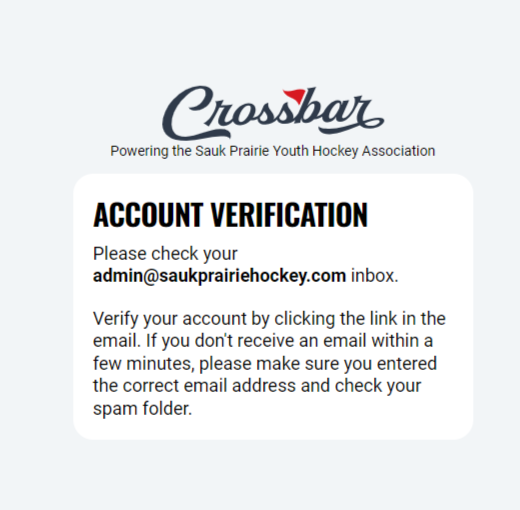
5. You will now be brought to the "Account Login" screen, enter your email address and password and click on "LOGIN."

6. You will now be prompted to complete your profile. Enter your name and phone number to complete the account profile and click on "SAVE."
7. Next step is to add your Participants, look to next section for instructions.

Adding Your Participant(s)
After you complete your account setup, you'll be prompted to add a Participant/Player to your account. Enter your participant's first and last name, birthdate, upload their image, and click "SAVE."
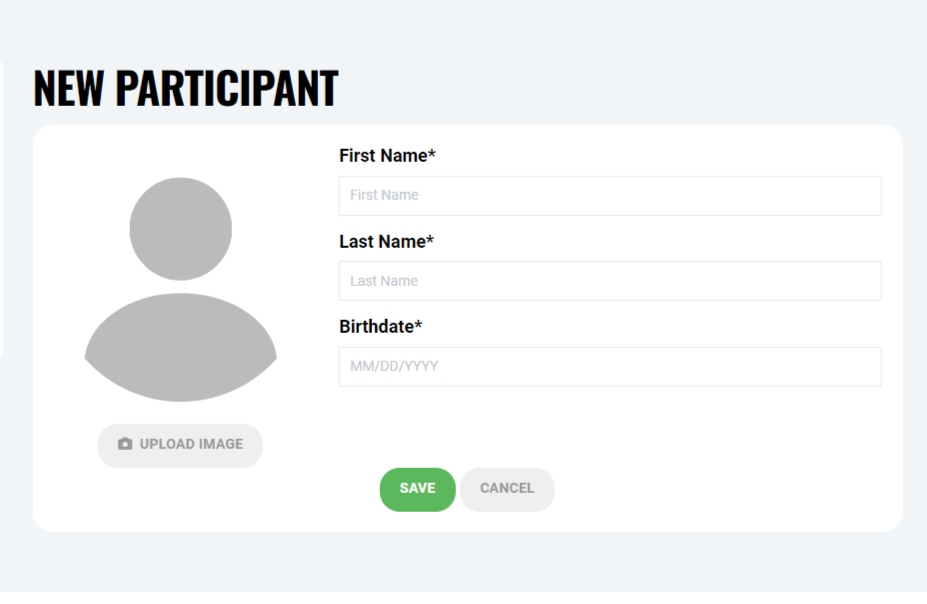
Adding Additional Participants To The Parent Account
If you need to add another participant to your account at any time, you can follow these steps:
- Log into the Parent Account by clicking on "Log In" on the top navigation of the website.
- Select "Account" in the navigation on top of the website.
- Click on "Participants" in the left navigation.
- Click on + (the big circular plus button) to Add Participant.
- Complete Player Profile (name, birthdate & player image).
- Click "SAVE."
Adding USA Hockey Membership To Your Participants
- Be sure to register for your USA Hockey number before trying to add it to your player's profile.
- Sign up here: https://membership.usahockey.com/
- Log into the Parent Account by clicking on "Log In" on the top navigation of the website.
- Select "Account" in the navigation on top left of the website.
- Select the Player Profile icon (left icon) below the player name that you want to add the USA Hockey number to.
- After clicking on "+ADD", click on the Association* dropdown and select USA Hockey. Enter your 2023-2024 USA Hockey Membership number in the textbox and click "ADD ASSOCIATION."
This will now automatically add the player's USA Hockey number when needed in the registration process.



